Congratulations on purchasing your website template and taking the next step to level up your business! If you’re planning to customize your new website template on your own, this step by step guide is a great place to start!
What You Can Customize in Showit
The true question is- what can’t you customize?! The customization capabilities are endless! From changing fonts and colors and adding in your own imagery to rearranging canvas layouts, Showit’s intuitive design platform makes DIYing your website template easier than ever before.
Getting Started With a Showit Website Template: Adding Your Shared Design
If you haven’t already signed up for a Showit account, that my friend, is your first step. You can purchase your Showit Subscription HERE.
Once you’ve signed up and created your account, you can upload your new Showit template to your account using the Share Key you were provided.
If you purchased a template from us, you also received some step-by-step instructions on how to add your Share key to your account.
Just to give you a little extra support, here are some easy-to-follow instructions directly from Showit on how to add a shared design to your account.
Once you’ve got that squared away, you’re ready to start editing your template!
Ready to dive into customizing? Great, we are too!
Customizing Your Showit Website Template: Video Series
Video 1: Showit Tutorial: Walkthrough of Showit’s Website Builder
Video 2: Adding & Editing Text
Video 3: Adding and Editing Photos, Galleries, and Videos
Video 4: Changing Up & Creating New Canvases in Showit
Video 5: Cleaning up & Fixing Your Mobile Layout in Showit
Setting Up Your Showit SEO Settings- Do It For the Search Engines!
Once you’ve finished setting up your website and customizing your template so it’s completely unique to you and your brand, your next step is to set up your SEO settings for each page.
We will be putting together an in-depth video on how to do this soon, but for now check out this Guide from Showit on using the platform’s SEO tools to improve your website indexing.
Connecting Your Domain & Prepping Your Site For Launch
Once you’ve set up your SEO settings and your site is launch-ready, your next step is to set up and connect your domain.
Learn What a Domain is and How to Get Your Own
How to Connect Your Domain to Showit via DNS Settings
Blogging with Showit
If you choose one of Showit’s blogging subscriptions, then keep reading because the information we are about to cover is for you. Showit is a website builder and design tool that allows you to easily design your website in an intuitive drag and drop platform. WordPress is a content management system, and the most robust blogging platform on the web today.
How do they work together? You’ll design your blog theme and layout within Showit, and create your blogs in WordPress. Click the links below for a deeper look into how blogging with Showit works.
Here is a High-Level Overview of the Relationship Between Showit & WordPress
Creating Blogs with a Showit/WordPress Website
Launching Your Showit Website Template
Are you ready to show the world your beautiful new website?
Follow Showit’s Guide to launching your website.
We hope this guide to customizing your Showit template and launching your website helps you get your website off the ground.
Need help customizing your Showit template from The Mug Creative?
Always remember that you are never alone. If you purchased a template from our template shop, you don’t have to customize it alone. Our team is here to help.
Need help with just a couple things? Check out our Perfect Blend service!
Looking for a hands off approach and want us to customize your template for you? Contact our team today!
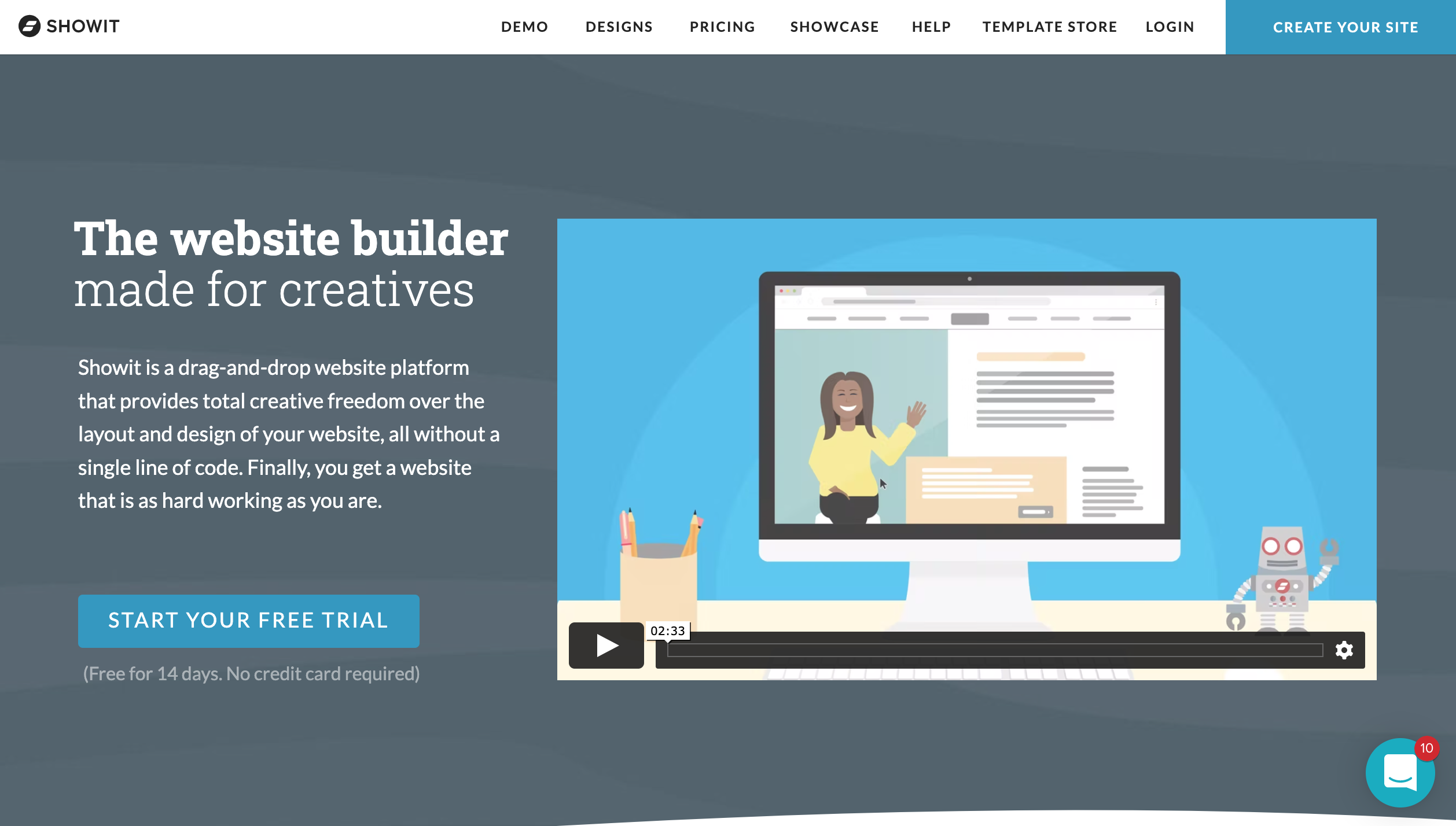
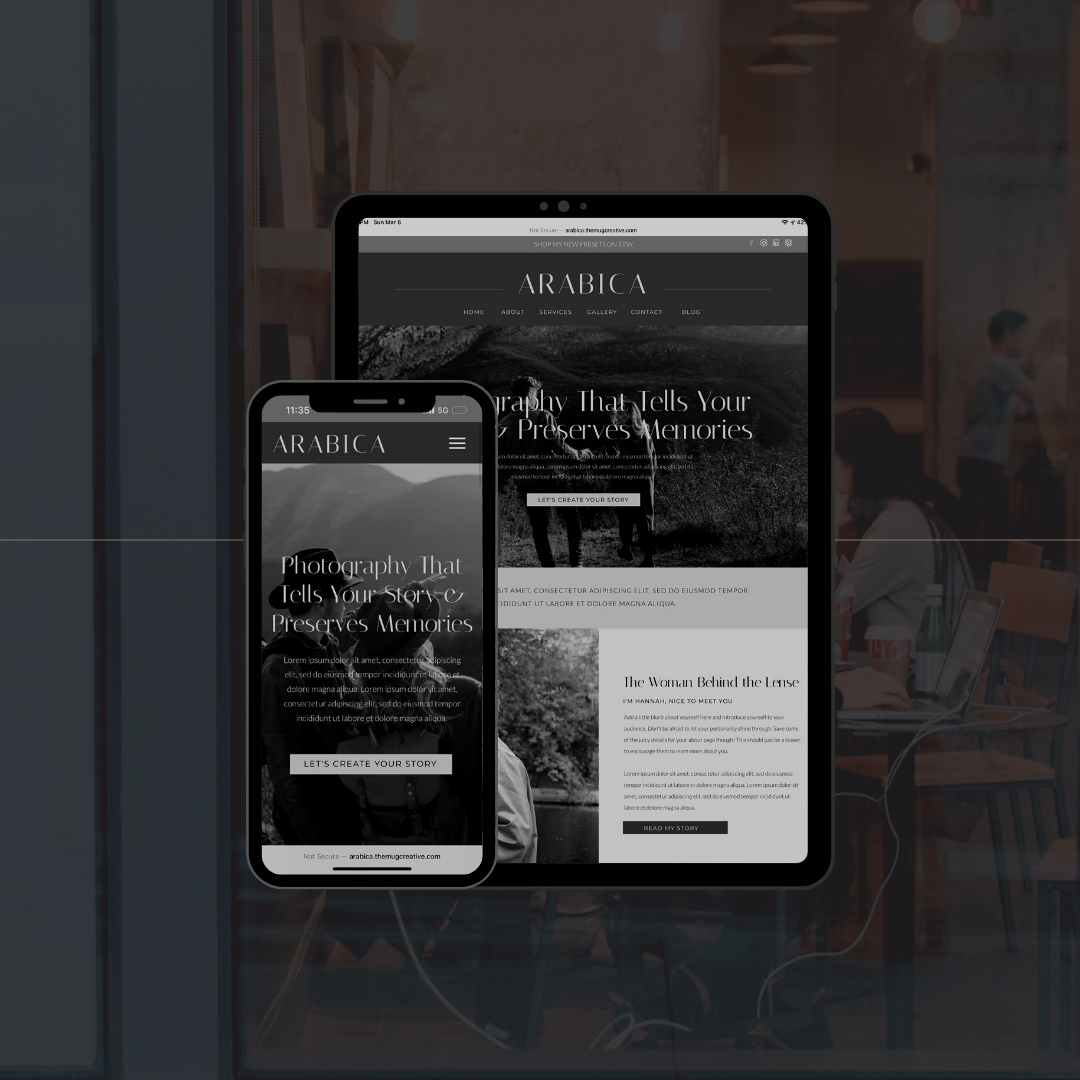


Comments +