If you’re reading this, you probably recently received an email from your website platform, CRM, or email marketing platform talking about some random acronyms you have never heard before… DKIM, SPF (not to be confused with sunscreen) and DMARC.
Does that ring a bell? If so, keep reading because we’re about to break these changes down and (hopefully) make it a little more easy to understand so you know how to move forward.
Gmail and Yahoo Email Changes
Get ready for some significant email changes coming our way in 2024. Gmail and Yahoo are raising the bar for email senders, and it’s essential for everyone to stay in the loop, regardless of the email marketing platform you use.
Key Points You Need to Know About The Changes:
- The Need for Email Authentication:
- Starting 2024, email senders need to authenticate their emails using SPF, DKIM, and DMARC. This is crucial for ensuring your emails are recognized as legitimate and not spam.
- SPF (Sender Policy Framework) and DKIM (DomainKeys Identified Mail) are about verifying that an email comes from who it says it does, while DMARC (Domain-based Message Authentication, Reporting & Conformance) adds another layer, specifying how emails failing these checks should be handled.
- Unsubscribing Made Simple:
- Gmail and Yahoo are requiring a one-click unsubscribe feature. This is part of their effort to make email experiences more user-friendly and to reduce unwanted emails cluttering inboxes.
- Gmail and Yahoo are requiring a one-click unsubscribe feature. This is part of their effort to make email experiences more user-friendly and to reduce unwanted emails cluttering inboxes.
- Monitoring Spam Complaints:
- Keeping spam complaints below a threshold (0.3%) is crucial. High complaint rates could indicate issues with your content or subscription processes.
- Keeping spam complaints below a threshold (0.3%) is crucial. High complaint rates could indicate issues with your content or subscription processes.
Who is affected by these changes?
- Less than 5,000 emails/day? Just need DKIM authentication.
- More than 5,000 emails/day? Time to gear up with DKIM, SPF, and DMARC records.
When will these requirements be implemented?
Gmail and Yahoo will be enforcing these requirements in April 2024. However, it’s a good idea to take action by February to ensure no disruptions in your email marketing.
What does this mean for you?
If you’re using Flodesk, Mailchimp, or Shopify for your email marketing, here’s a breakdown of what you need to do to stay compliant with the new Gmail and Yahoo standards:
For Flodesk Users:
If you’re a Flodesk user, you are in luck. They recently announced that they will be implementing stress-free and easy-to-use features to help their members stay compliant and ahead of these changes. But in the meantime, here’s what you can do:
- Authenticate Your Emails: Log into your DNS provider (this could be your website hot or Domain Registrar) and Flodesk. Set up SPF and DKIM with this comprehensive guide provided by Flodesk.
- Enable One-Click Unsubscribe: Flodesk provides a built-in feature for this, making it easy for your subscribers to opt-out if they choose to.
- Monitor Your Spam Rates: Keep an eye on your campaign analytics within Flodesk to ensure your spam complaint rates stay low.
For Mailchimp Users:
- Email Authentication: Mailchimp offers guides to set up SPF and DKIM for your domain. It’s crucial to follow these steps to ensure your emails are authenticated.
- Easy Unsubscribe Option: Mailchimp includes an unsubscribe link in every campaign by default, complying with the one-click unsubscribe requirement.
- Keeping Spam Complaints in Check: Regularly monitor your Mailchimp reports to keep track of spam complaints and adjust your strategy accordingly.
For Shopify Users:
- Email Authentication on Shopify: If you’re using Shopify’s email system, make sure your domain is verified with Shopify. If you have not added a custom domain yet, you can visit Shopify’s knowledge base to learn how to add a custom domain.
If your domain is already added on Shopify, you will be able to spot a “connected” status against it and can move on to setting up your DKIM.- Set up DKIM for Shopify:
Step 1: Log in to your Shopify account as an admin
Step 2: Navigate to the Sender email page on the portal
Step 3: On the Sender email page, Click on Authenticate
Step 4: You will be redirected to a new tab with instructions to publish 4 CNAME records in your domain’s DNS in order to enable DKIM for Shopify
Step 5: Follow the instructions to visit your DNS provider’s management console and publish the records in the correct sections as directed
Step 6: Save changes. It can take 24-48 hours to process the changes
- Set up DKIM for Shopify:
- Unsubscribe Feature: Ensure that your emails sent through Shopify include a clear and easy way for recipients to unsubscribe.
- Spam Complaint Monitoring: Pay attention to feedback and complaints about your emails sent through Shopify, and adjust your content or targeting as needed.
General Tips:
- Regularly Review Your Email Practices: Stay updated with the latest email marketing best practices and adjust your strategies to ensure high deliverability.
- Educate Your Team: Make sure everyone involved in your email marketing efforts understands these new requirements and their importance.
- Check if you are compliant by using a DKIM lookup tool.
Why are Gmail and Yahoo enforcing these changes in 2024?
These changes are all about enhancing security and user experience in the email world. Start preparing now to ensure your email strategy aligns with these new standards and maintains a strong presence in your subscribers’ inboxes.
Overwhelmed? Need Help?
We are offering help services to all of our existing website clients for $95. Email nicole at nicole@themugcreative.com for assistance!




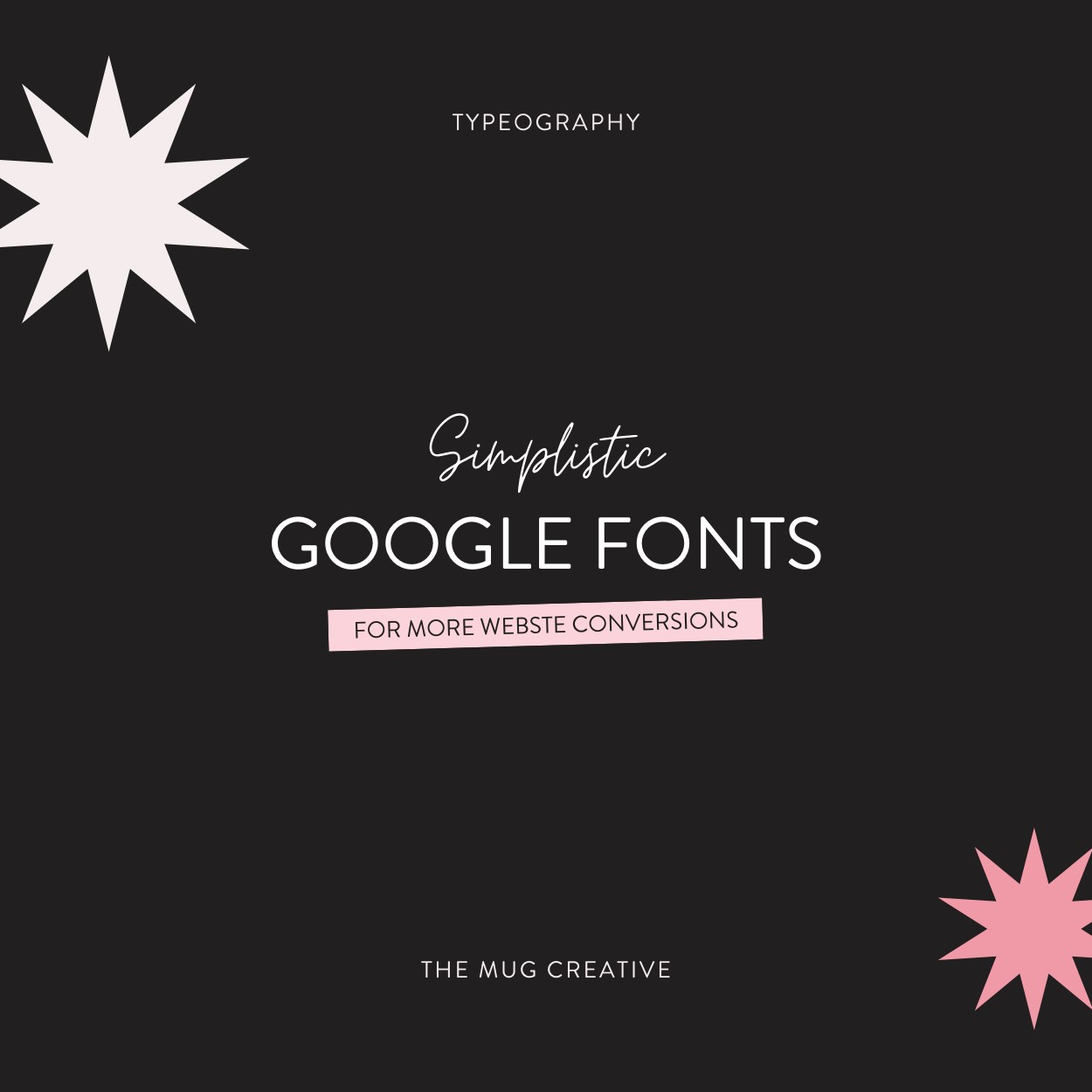

Comments +