“A blog?! That’s SO 2009.” Or so you may think! If you’re under the impression that blogging is dead, we have news for you.
Whether you’re looking to start blogging for the fun of it or as a way to provide value from a business perspective, blogs still hold great power online!
Several years ago, blogging was new, trendy, and on the rise. With more than 4 billion people connected to the Internet, it has never been a better time for businesses to introduce blogging into their content marketing strategy. In fact, it has become a staple for businesses of all kinds.
Is Blogging Right For Your Small Business?
If you’re still on the fence about whether or not blogging would be beneficial for your business, there are a few things to consider.
Many business owners base their decision on whether to start blogging on the amount of time and attention they have to spare and dedicate to it.
Look, we get it. Writing quality content takes time.
When your team is small, it may seem like you have very little time for working ON your business when you are constantly submerged IN your business. If you find that you don’t have the time to focus on a blog, you can always outsource this task by hiring a copywriter.
Not only does blogging drive inbound traffic through Search Engine Optimization, but it also helps build industry authority and trust with potential clients and customers.
Setting Up a Showit Blog
If you’re familiar with us, you know that we are HUGE supporters of Showit, an easy-to-use website platform for small businesses.
Showit makes it easy to create a stunning blog with optimized, organized, and in-depth content.
In order to set up a blog with Showit, it goes without saying (but we’ll say it anyway) you must first have a website on the Showit platform. You can design something yourself, purchase a template, or hire a professional designer to create a beautiful custom Showit website for you.
The platform offers two plans that include a blogging feature. Essentially, one option is for a beginner (a smaller blog) and the other is for a more established blog. You can check out the differences here!
Showit integrates with the most powerful blogging platform ever made, WordPress to give you the benefit of a beautifully designed blog template in Showit with the power of a WordPress blog. It’s a win-win situation!
In other words, even though Showit partners with WordPress for the blog feature, the blog pages are designed within Showit – making it very easy to make updates and ensuring branding seamlessly carries throughout the entire website.
Transferring Existing Blogs to Showit
So what about if you already have a blog on your website but you’re interested in switching over to the Showit platform for your new site?
The good news is that the majority of blogs online are created with WordPress and as we mentioned above, Showit uses WordPress as their blogging platform. So, transferring your old blog posts to Showit is super seamless!
Showit’s support team pretty much takes care of the heavy lifting here. The first thing you will need to do is decide which Showit plan is needed for your blog transfer.
Depending on the number of blogs you have to transfer, you’ll want to weigh your options when it comes to Showit plans. If you have a ton of posts to transfer, you’ll need to opt for their Advanced Blog option.
Once your site is designed and you are ready to launch your Showit + WordPress blog, you can simply reach out to their support team via the chat feature on your Showit design app dashboard. From there, they will guide you on your next steps in having them transfer your existing blog to your new website.
Easy peasy!
Posting Showit Blogs
In order to create a blog post for your Showit website, you’ll actually login via the WordPress dashboard that was created for you when you launched the blog. Generally, your login link will look like yourdomainname.com/wp-admin.
Once you are logged in, you’ll create your blog post the same way any WordPress user would. On the left-hand side of your WordPress dashboard, go to Posts > Add New. This is where you’ll place your title, content, images, and handle all of the SEO settings for each post.
Within the backend of WordPress, you’re also given the ability to include tools and plugins, such as Yoast which is a wonderful tool to use for guidance on best SEO practices for each blog post that you write. If Yoast is an activated plugin on your WordPress dashboard, you can utilize the tool on the “Add New” blog post page before you publish your article.
Given that the design portion of the blog is handled in Showit, we suggest you preview your post before publishing. You can do this by clicking “preview” in the upper right-hand corner. This will ensure that everything appears as you planned before you make the post live!
When your post is published, it will automatically populate on your Showit blog.
If you’re interested in exploring the idea of blogging for your business with Showit, feel free to reach out!
Still have questions about your Showit blog? We’re here to help!





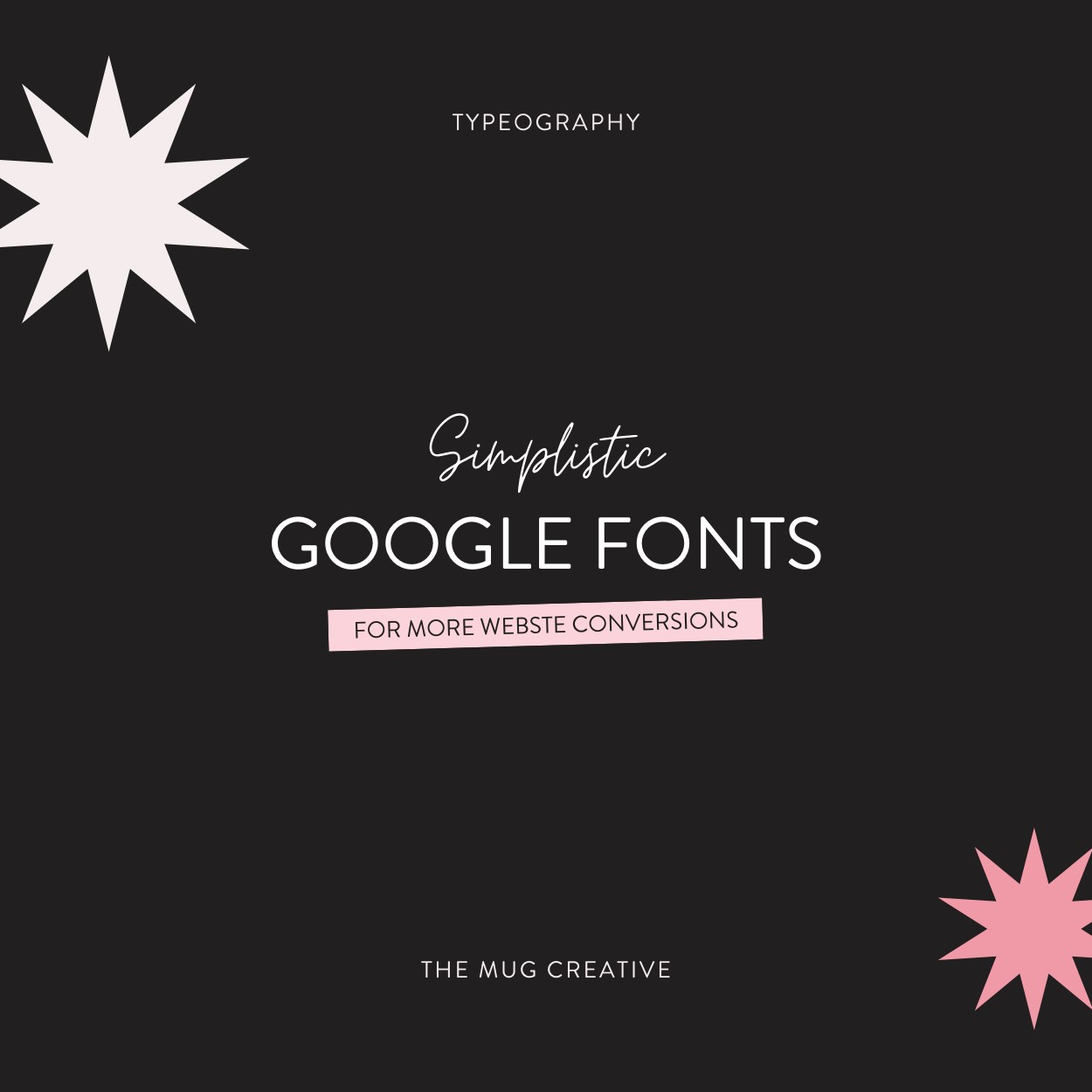

Comments +