In a time with far less face-to-face interaction, we’ve probably found ourselves on more video calls within the last six months than we’ve had in our lives up to date.
Whether we like it or not, video conference calls seem to be here to stay. Does this mean we only have to dress professionally from the waist up and we can get away with cutting it close on our punctuality?
Not so fast… while we may not be able to see you in person, we’ve still got some etiquette to school you up on!
If You’re the Host
If you’re hosting a video conference, the first thing you’ll need to do is choose your video conference platform! From Zoom to Google Hangouts, you’ve got options!
You’ll want to consider what capabilities you’ll need. Will you need to screen share? How many individuals will need access to the video conference? Do your homework and determine which platform is best for you and your needs!
If you’re hosting a meeting with a large number of people, be sure to ask questions and address individuals by name to avoid confusion!
- Bonus tip: If you have team members that are located across many different time zones, you’ll need to determine the best timing for all members of your team to participate. This may be some time in the middle of the day, rather than your typical morning meeting!
Read More: 7 Content Ideas For Your Business
If You’re a Participant
If you’re a participant in a video conference, your role is pretty simple! The best thing to do is to come prepared. Make sure you have the proper equipment and strong internet connection well before your scheduled meeting.
Treat your video conference meetings as you would any other in-person meeting. Make sure you’re on time, distraction free, well-dressed and ready to engage in the conversation.
Joining video calls from home can be tricky if you live in a small space with other people, but the best thing you can do is keep it simple. Find a location in your home where you can have space to yourself. Find a plain background and position yourself in a way that looks professional.
If you’re a participant in a video conference with a large number of people, make sure your surroundings are quiet or mute your microphone when not engaging in the conversation. Nobody wants to be that person on the video call that keeps the screen coming back to them only because of a background noise.
The one thing that sets video calls apart from traditional phone calls is the visual aspect. Be sure you maintain professional posture, friendly facial expressions, and keep your body language in check.
Video conferencing can bring together teams and groups that might otherwise have difficulty getting together in person! The visual aspect can bring a more dynamic element to the otherwise generic conversation.
Video conferencing has not only allowed teams to continue excellent communication throughout the transition to working from home, but it has also brought an amazing tool to remote workers!
Have you enjoyed this transition? How do you make the most of your video conferences?
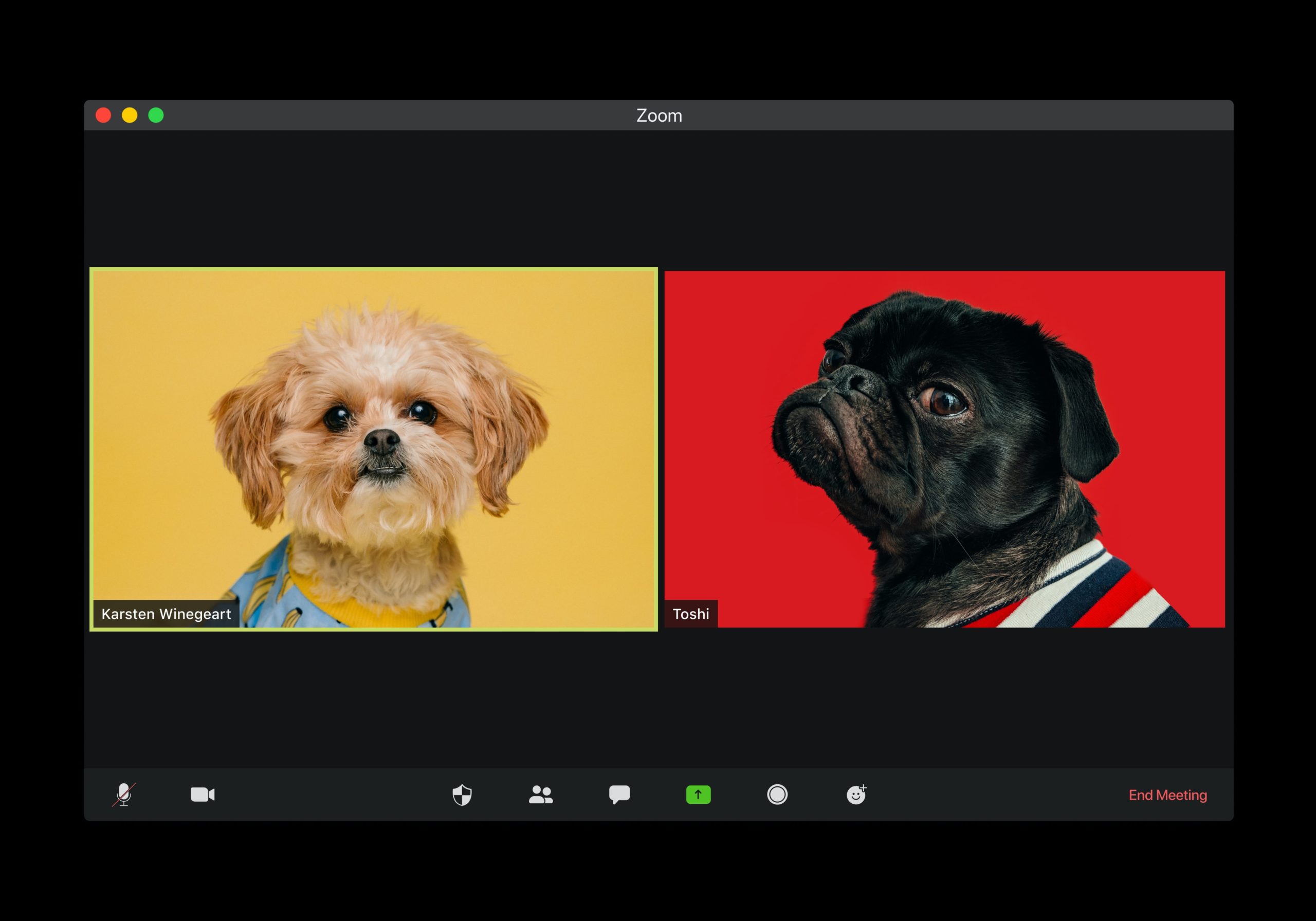




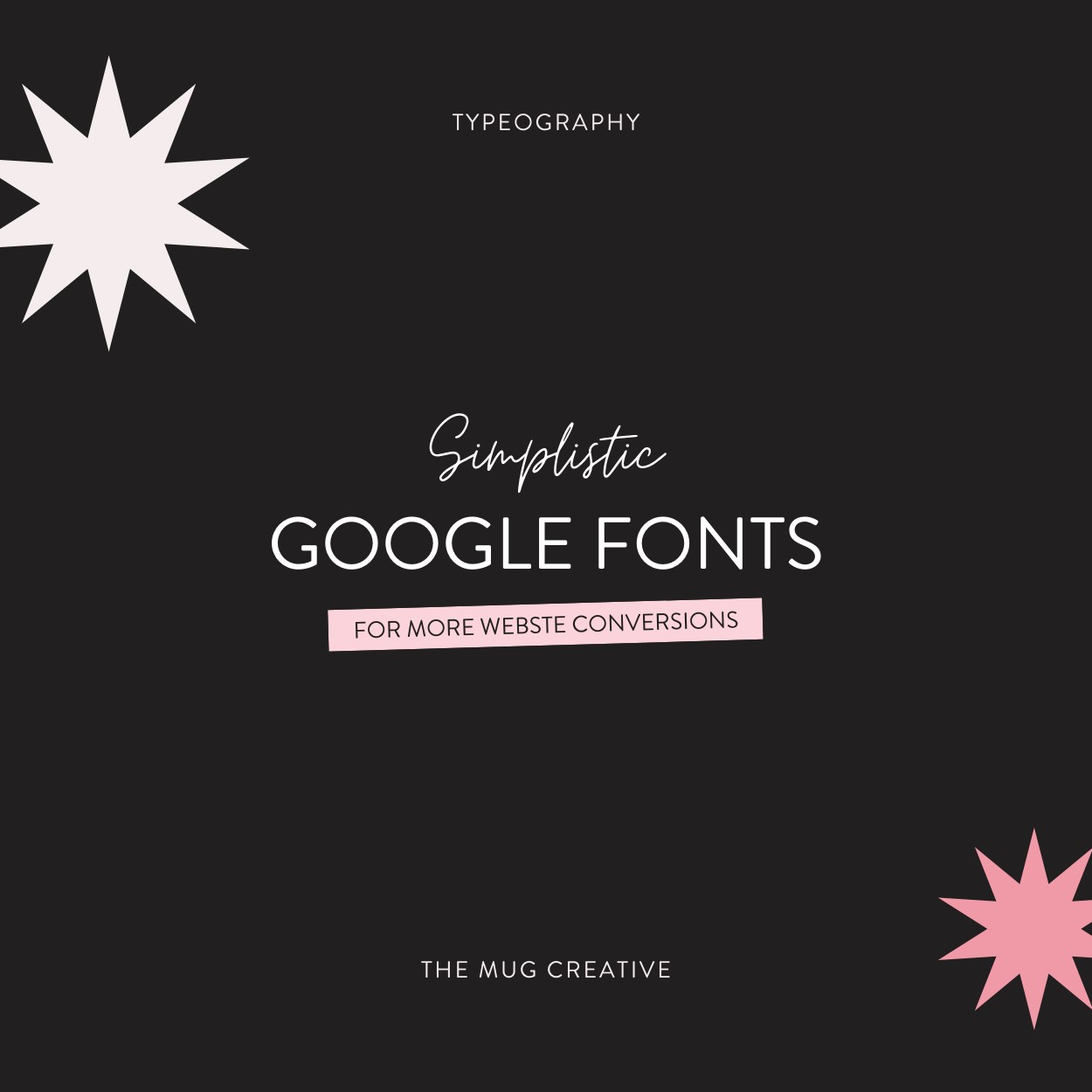

Comments +